Tuesday, October 7, 2008
Subscribe to this Blog Feature
Some of you may have noticed the "Subscribe to this Blog" feature that I have included on the side of the screen. I must tell you that this has been the greatest tool for me to use to keep up with friends and family's blogs that I consistently read. Basically, if you have a google account, it will automatically update you on new posts on the blogs you read. If you don't have a google account this will probably make no sense to you. However, if you do just go to your Dashboard and you'll see a reader list. You can then add and enter the URL for each of the blogs you want to follow, even if the blogs do not have the "subscribe to this blog" feature. You can choose to either publicly or anonymously follow blogs. I probably have a list of 10 blogs I follow and it saves me from having to go through and click on each blog address individually. Clear as mud? Leave me a comment if you have any questions.
Subscribe to:
Post Comments (Atom)







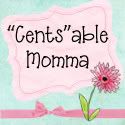



4 comments:
I use Google Reader, which I love...I love that you don't have to think about checking, and you know as soon as it's updated...especially helpful for those who update very rarely...like my family blog.
Thanks for the info! As you know you are my blog mentor. So is there an easy way to pull in all the url's of the blogs you follow, or do you have to go to each blog and do a copy and paste type thing?
Never mind...Actually I already had that set up.
Thanks so much. Your teaching me everything I know so far!
Post a Comment